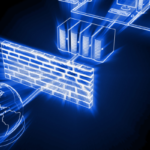The Facebook Ad Library is a hidden gem for marketers, advertisers, and businesses. This tool offers a transparent look into live and past ad campaigns across Facebook and Instagram, enabling you to gain insights and improve your own strategies. But many marketers don’t fully understand how to use it to its potential.
In this guide, we’ll dive deep into how to use the Facebook Ad Library to supercharge your marketing efforts, analyze competitors, and uncover ad trends that work.
What is the Facebook Ad Library?
The Facebook Ad Library is a free, publicly available tool created by Meta to promote transparency in advertising. It includes all active ads running on Facebook, Instagram, Messenger, and Audience Network.
Initially launched to monitor political and issue-based ads, the Ad Library now offers insights into ads across all categories, making it a valuable resource for businesses and marketers alike.
Why Should You Use the Facebook Ad Library?
Using the Facebook Ad Library comes with several advantages:
- Analyze Competitors: Gain insights into your competitors’ ad strategies.
- Discover Trends: Identify trends in ad design, messaging, and formats.
- Improve Your Campaigns: Optimize your ads by learning from others.
- Plan Seasonal Ads: Observe how brands approach holiday campaigns.
- Stay Transparent: If you run ads, ensure compliance with Facebook’s policies.
Whether you’re a beginner or a seasoned marketer, the Facebook Ad Library is a game-changer.
How to Access the Facebook Ad Library
Accessing the Facebook Ad Library is straightforward:
- Go to the Facebook Ad Library Website: You can find it at https://www.facebook.com/ads/library/.
- Select a Country: Choose the location where you want to search for ads.
- Enter Keywords: Use the search bar to find ads by advertiser name, topic, or keyword.
With just a few clicks, you’ll have access to a wealth of information about active and past ad campaigns.
How to Use the Facebook Ad Library
Now, let’s explore how to use the Facebook Ad Library effectively.
1. Search for Competitor Ads
The first step in using the Facebook Ad Library is researching competitors.
How to Do It:
- Enter your competitor’s brand name in the search bar.
- Review their active ads, noting visuals, copy, and CTAs (Call to Action).
- Observe the frequency and diversity of their campaigns.
Questions to Ask:
- What type of ads are they running?
- Which products or services are they promoting?
- Are they targeting specific regions or audiences?
By understanding your competitors’ strategies, you can fine-tune your own.
2. Analyze Ad Creatives and Formats
Creativity matters in advertising, and the Ad Library is the perfect place to find inspiration.
What to Look For:
- Ad Types: Are they using videos, static images, or carousels?
- Visuals: What kind of imagery or graphics are they using?
- Tone: Is their messaging emotional, formal, or casual?
Pro Tip: Notice what grabs your attention and think about how you can incorporate similar elements into your own campaigns.
3. Discover Seasonal Campaigns
Seasonal marketing is crucial for businesses. The Facebook Ad Library lets you see how others approach holidays and special events.
Steps to Follow:
- Search for seasonal keywords like “Black Friday” or “Valentine’s Day.”
- Review the timing, offers, and messaging in these campaigns.
- Identify unique angles that stand out.
Seasonal insights can help you plan your campaigns for maximum impact.
4. Study Ad Placement Strategies
Different platforms require different ad strategies. The Ad Library reveals where advertisers are placing their ads.
What to Analyze:
- Are they focusing on Facebook, Instagram, or both?
- Are they utilizing stories, feed ads, or video ads?
- How do they tailor content for each platform?
Using these insights, you can decide which placements work best for your audience.
5. Track Ad Trends in Your Industry
Keeping up with trends ensures your ads stay relevant.
How to Track Trends:
- Search for ads by keywords related to your industry.
- Observe common themes, colors, and messaging styles.
- Take note of innovative formats, such as interactive ads or augmented reality (AR).
Adapting to trends early can give your campaigns a competitive edge.
6. Optimize Your Own Campaigns
The insights you gain from the Ad Library aren’t just theoretical—they’re actionable.
How to Optimize:
- Test ad formats and styles that work for competitors.
- Use successful messaging techniques in your copy.
- Experiment with the timing and frequency of your campaigns.
Data-driven decisions lead to better performance and ROI.
7. Monitor Transparency in Ads
If you’re running ads, it’s essential to ensure they comply with Facebook’s policies.
Why It’s Important:
- Builds trust with your audience.
- Prevents your ads from being flagged or removed.
Use the Ad Library to review your own ads and see how they stack up against others.
Best Practices for Using the Facebook Ad Library
To maximize the value of the Facebook Ad Library, follow these best practices:
- Search Regularly: Trends change quickly, so check the Ad Library often.
- Focus on Your Niche: Analyze ads relevant to your industry or target audience.
- Keep Learning: Experiment with insights and track performance.
- Be Ethical: Use the tool for inspiration, not duplication.
Conclusion: Elevate Your Advertising Game
The Facebook Ad Library is a powerful resource for marketers of all experience levels. By learning how to use the Facebook Ad Library, you can gain insights into competitors, discover trends, and improve your campaigns for better results.
Start exploring today, and watch your marketing efforts transform with the power of data-driven decisions.
Related Post :- 7 Ways to Inform Your Marketing with the Meta Ad Library